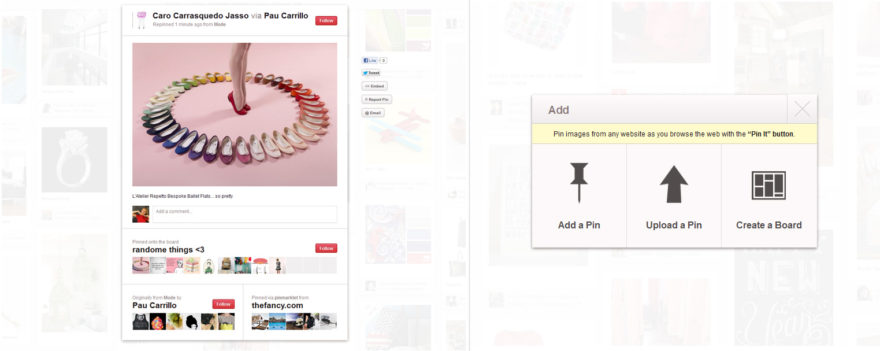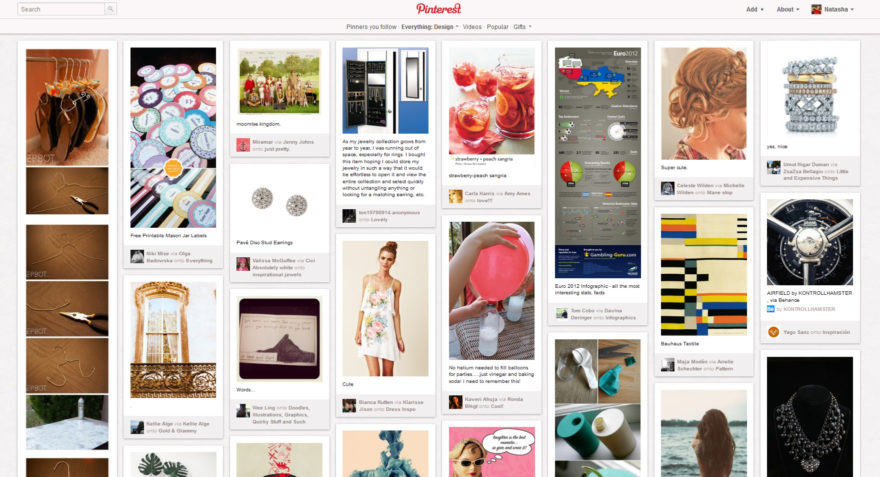
So you’ve all probably heard about the magical social ‘scrap-booking’ website thing called Pinterest yeah? I put off getting an account because at first it didn’t really interest me. However after browsing the site for a while I caved in and decided to get on the waiting list and see if it was worth my while.
I figured the main benefit would be that pinning images made it a lot easier to collect than copying and pasting content into Tumblr, which is what I currently do to collect inspirational items. I’ve been using Pinterest for a while now and I’ve come to realise why so many people are obsessed with it.
What I love
Easy Sign Up & Set up

I was surprised how easy it was to sign up for Pinterest. I previously thought you could only get an account by invite but it appears you can sign up to go on a ‘waiting list’ instead. I didn’t have wait too long though because I got my access after only a few days.
For sign up all you need to use is your Facebook or Twitter account, saving time filling out all your basic information and display picture. The setup process offers to help you find people to follow and suggestions on what ‘pin boards’ you can create. The whole thing is so simple and gives you a head start to start pinning.
Pin-it button

After finishing the sign up, users are also offered a ‘pin it’ button to place in their browser bookmarks, complete with instructions matching the browser you’re using. With the button in place, you can easily pin images while on any web site. I like how it allows you to choose what image to pin and even auto-fills the description for you.
Multiple Boards
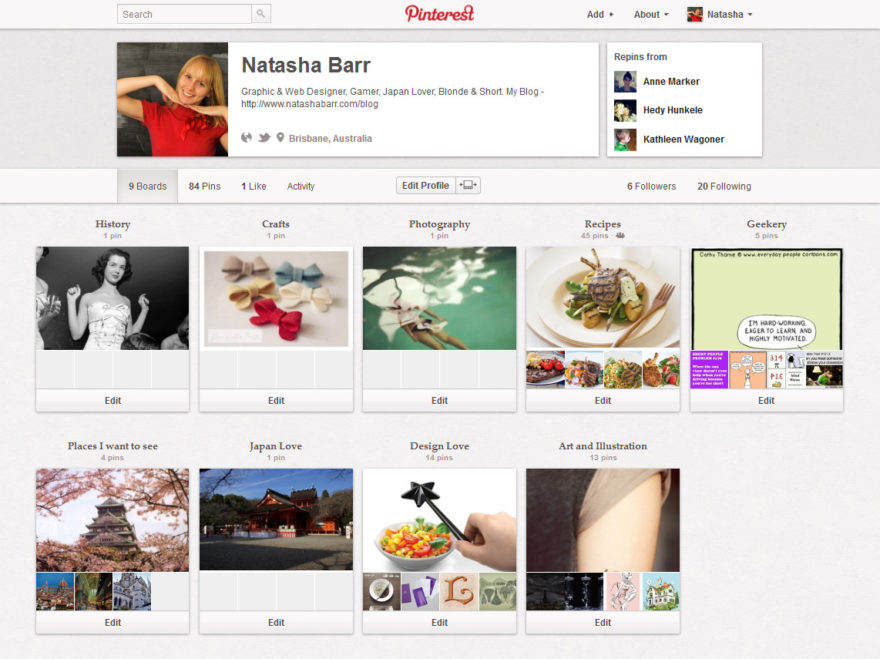
As I briefly mentioned before, you can setup several pin boards meaning you can separate travel photos from say design and photography pins. I found this really helpful for sorting different types of creative mediums apart. Boards can also be shared with other users, allowing them contribute pins as well.
Following Other Accounts
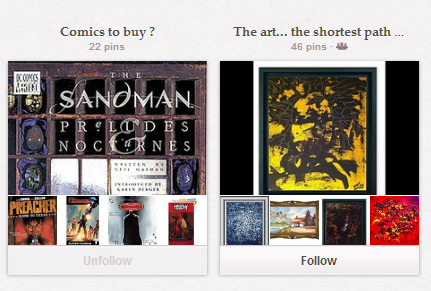
I like how Pinterest has setup the follow system for users where instead of just following the person’s account and therefore everything they post, you can actually choose to follow individual pin boards. There is of course a large ‘follow all’ button at the top of each persons overall pin board though if you want to watch everything ^_^.
Nice Design & Animations
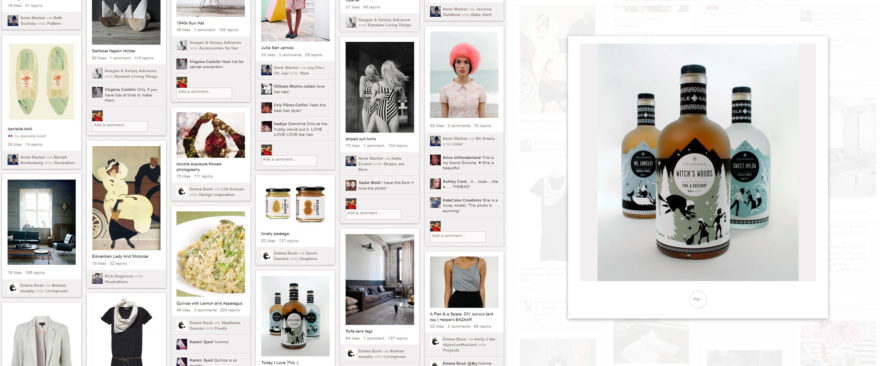
The website itself is clean and easy to navigate, with the images neatly cascading down the page. The neutral colour palette allows the images to not be detracted from and stand on their own. There are subtle animations throughout the site, from the small spinning pin while an image loads to ‘turning card’ effect when you re-pin an image. There are also other little nice extras in the functionality of the website. I like that items pinned from e-commerce websites note the price of the item on the side. The whole design of the website is subtle and understated yet also sophisticated in it’s style.
Why I’m sticking to Tumblr for my inspiration board
It may come as a surprise that after all of the the positive things I have to say about Pinterest, I still plan to continue using my Tumblr account for collecting inspirational pieces. The reasons for this are actually due to certain functionalities that I found disappointing and sometimes frustrating, however in the overall picture they may just be personal peeves of mine ^^;.
One picture per pin
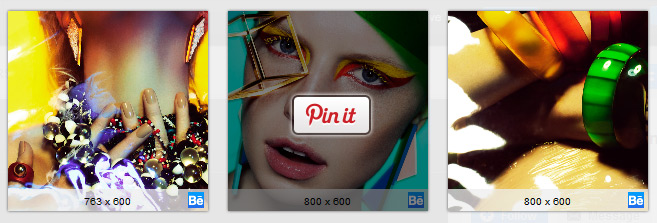
I didn’t know about this limit until I started wanting to pin images from the same site. I was disappointed to learn I could only choose one picture because I find that I prefer to post multiple images from the same artist/branding campaign/photo series so you can get a better feel of the whole series or that artist’s style. The only way around this would be to pin everything separately or create one combined image. Both of these options are time-consuming and became one of the main reasons to continue using Tumblr.
Varying Pin It Button functionality
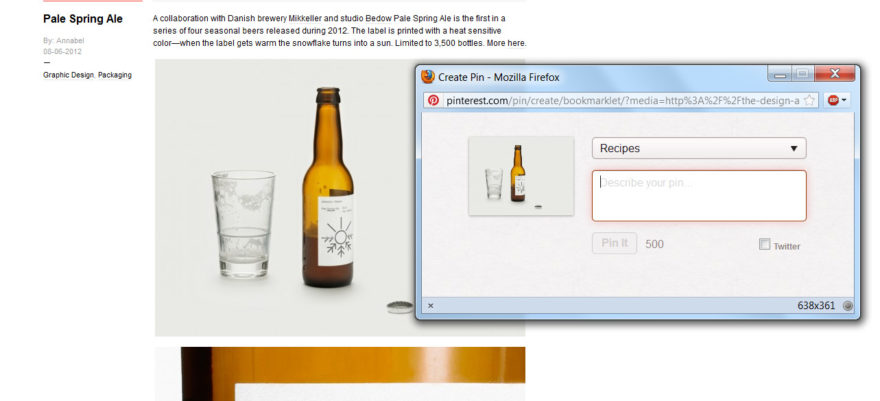
I found the more I pinned images, the more I realised that the functionality of the pin-it button could vary depending on what option you used. The ‘official’ Pin-It button (the one in the bookmarks toolbar) was usually the best option. When you click it, you get to choose one image from ALL the images on the page. However, pin it buttons that are placed on the actual web page (e.g. at the bottom of a blog post) seem to only allow the first image on the page/post to be chosen. It’s kind of annoying when the first image isn’t what you planned on pinning. That said, I found other in-page pin-it buttons seemed to work the same as the official button. This inconsistency of this was quite bothering and while are work arounds in some browsers ( I have a fixefox plugin that allows me to right-click on a specific image that I want to pin), I believe it should have a more universal functionality across all pin-it options.
I should also note that the official button refuses to sit in my bookmarks toolbar despite numerous attempts to drag it in there. I’ve tried to look up the issue but haven’t really found anything concrete to suggest why it’s happening. Anyone have any ideas on how to fix this?
Functionality of Pop-ups on website.
This is a nit picky thing but I think it’s worth noting. I’ve noticed that almost every pop-up on the Pinterest website lacks a close button EXCEPT the Add+ pop-up with it’s huge ‘X’ in the right hand corner (see above image). This often leaves me clicking awkwardly off to the side of the window if I want to close it. It may seem silly but I think it’s important to always have the option there, I don’t want to pin everything that I open.
My account isn’t completely abandoned!
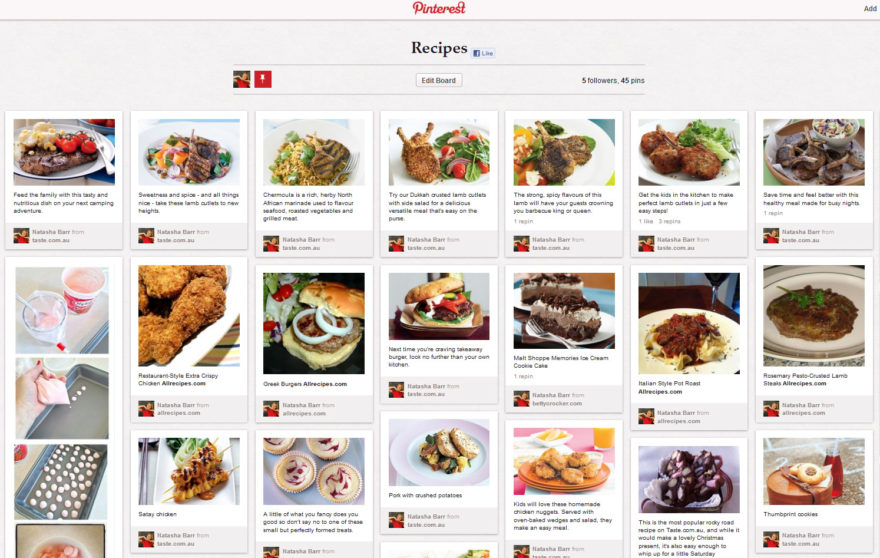
While I currently don’t plan to keep inspiration boards, I have discovered other uses for my account. I’ve found pinning recipes to be quite useful and a lot easier to manage between my boyfriend and I than our old system of using google docs or emailing recipes which would get lost in folders or accidentally deleted. I like the fact that I can share the board with him and he can add his own as well if he finds anything. Having the images there to help pick a recipe makes it a lot less painless to sort through. I’m glad the main recipe sites we visit have adopted pin-it buttons so it’s easy to pin them as well.
Conclusion
I think Pinterest is great tool for collecting and organising images and I’m sure many people will find/have found that it helps them effortlessly put together pin boards, giving them ideas for their weddings, their new interior design project or just allow them to neatly put pretty pictures in a folder. While I haven’t personally found that Pinterest serves my purposes in posting inspirational images, I’ve still found a use for it, even it it’s not to the full potential of what others use it for. I can’t help but be picky when I’m used to system I already have in place and besides I already have enough social accounts to maintain :P. At the end of the day I do like Pinterest, I just don’t really need it but I think others will find it serves them well.
What do you guys use Pinterest/Tumblr for? Have you changed over from one to another or do you use them for separate purposes?